No products in the cart.
Why do you need to know what a nofollow link is?
Especially you need to add NoFollow to your affiliate links.
How do you add “NoFollow” Tags?
What is the nofollow tag?
I know, I was a bit confused here too.
I didn’t seem to find an easily understandable answer for this one.
So I made it understandable for you guys!
When you post a link to your own website that leads to another website, a connection is created between your page and the linked site.
When search engines crawl your site, they will follow all the links. One of the signals that search engines use to determine the popularity of a web page is by counting the number of quality incoming links (links pointing to the page.)
In most cases, linking to another site isn’t seen as a problem as search engines will assume you’re sharing something you like or linking to a site that has some relevance to your own content.
The problem may surface when it looks like you’re only adding links to your site to make money, such as with affiliate links.
This post may contain affiliate links. If you purchase a product or service with the links that I provide I may receive a small commission. There is no additional charge to you and in some cases, you will receive a discount!
What does nofollow tag do?
The “nofollow” tag indicates to search engine crawlers to not “follow” a specific link, or that the link to the referenced page was included primarily because of a commercial relationship between people affiliated with the two pages (basically, all affiliate links.)
This behavior can be positive for SEO, as links not tagged with “nofollow” could negatively impact search engine rankings.
Why should I use nofollow?
If a lot of affiliate links point to the same top-level URL, search engine crawlers could assume you are trying to trick their algorithm by pointing all traffic to that domain.
Because a site’s search rank is partly based on the sites that link to it, search engines don’t want paid links to affect ranking.
This could negatively impact your page rank in search engines.
Adding the rel=”nofollow” tag to your affiliate links is an easy way to avoid potentially having your SEO efforts penalized.
You can automatically or manually add the “nofollow” tag to your links.
How can I add the “nofollow” tag to the links?
in some of your affiliate dashboards, you can automatically add the “nofollow” tag to all the text, banner, and product link codes.
In WordPress, when you are writing an article you have the option to choose to add nofollow to the link you embed into your article.
To turn this feature on with any affiliate links if possible.
Please note: Sometimes you need to add the “nofollow” tag manually.
How do I manually add the “nofollow” tag to deep links or other links I already have on my website?
If you would like to update your existing affiliate links, you can manually add the “nofollow” tag to a hyperlink’s code by placing rel=”nofollow” into the code after the click URL.
Example:
<a href=https://click.linksynergy.com/fs-bin/click?id=lMh2Xiq9xN0&offerid=402236.10000299&type=3&subid=0 rel=”nofollow” > test</a><img border=”0″ width=”1″ alt=”” height=”1″ src=”https://ad.linksynergy.com/fs-bin/show?id=lMh2Xiq9xN0&bids=402236.10000299&type=3&subid=0″ >
WANT TO LEARN MORE?
If you have any other questions about nofollow, let me know in the comments section below.
Or if you have a video idea that you would like me to create, you can send me a DM on Instagram @marika.anneli.kim
And don’t forget to subscribe to my channel!
I’ll see you back here for more helpful tips soon.
XO, Marika Kim

- Categories:
- Online Income